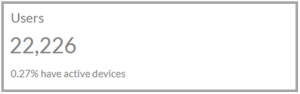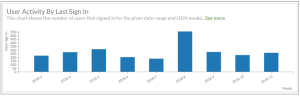Ayla Insights: User Analysis
The User Analysis reports (shown below) enable you to analyze the following data about your users:
- How many users are registered for a specific time range
- The percentage of active devices for your total number of users
- How often your users are signed in
- How many users created accounts over a specific time period
Following are the three individual reports in this set: (Click each for a description.)
This individual report (example below) shows the number of users registered (with end user accounts) for the date range and OEM model specified in the filters applied to this report set. The percentage of users with active devices during this time range is also provided. This percentage is of the devices that were activated and registered by the users.
How to get here on the dashboard: Click Ayla Insights in the Navigation Panel, sign in to Ayla Insights, then click User Analysis in the Navigation Panel for Insights.
See also: Ayla Insights, Insights Overview Reports, Insights Onboarding Analysis Reports, Insights Device Trends Reports, Insights Device Software Analysis Reports, Insights Device Transmission Analysis Reports, Insights Device Details Reports, Insights Notification Analysis Reports, Insights Datapoint Transmissions Trends Reports, Insights Datapoint Analysis Reports.
Please click here to let us know how we're doing. Thank you.